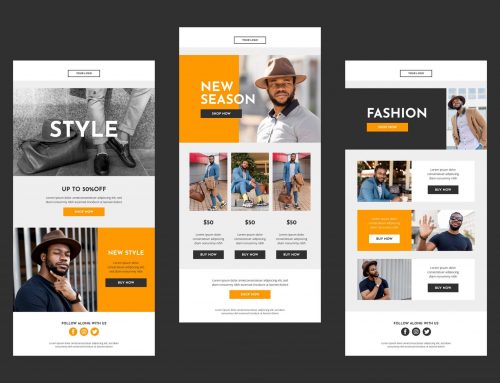GIVE YOUR LINKEDIN PAGE A MAKEOVER
One of the best social tools for businesses and professionals is LinkedIn. If you want to get as many significant connections as possible and grow your business, it’s important that your LinkedIn is top-notch. If you think your company LinkedIn page is in need of a makeover, check out our tips on how to make your page stand out among the rest.
1. Make sure everything is updated (profile picture, contact info, etc.)
Does your business have a new logo? Did your company relocate recently? Make sure your profile information is up-to-date so viewers can accurately reach out to you.
2. Make sure everything is branded, especially the header/background image
Obviously, your business logo should be your profile photo. Your header image is also the key to creating a recognizable, branded look/feel for your page.
3. Fill up your page with info
Sometimes when we start new accounts, we get lost in the excitement of getting the account up and running that we don’t always fill everything out to its full potential. On LinkedIn, there are so many opportunities for providing viewers with information about the company, its interests, and so much more. Including your brand’s mission and services are a couple key items to have on your page. Make sure to be as transparent as possible and provide viewers with everything they want to know and more!
4. Make an effort to post, repost, etc.
Making an effort to post or repost on LinkedIn may seem like a daunting task or chore, but can actually be super easy. For reposting, all you have to do is Share content you think is worthy of mentioning. This could be anything from being recognized or mentioned by a third party, reposting a relatable article from your company’s industry, or even creating a post to recognize on of your own employees. If you’re just starting your page, you will need time to figure out content you’ll want to generate yourself, and figure out which companies/professionals are the best sources for reposting.
5. Get employee testimonials
When people are searching for jobs or companies to work with, it’s important to see testimonials from the company’s employees. It demonstrates that your company is transparent and proud of its excellent work environment. Although LinkedIn business pages do not offer any sort of testimonial button/page to add, these can be produced organically into posts for your LinkedIn page.
6. Add a Career Page (“See Jobs” button) – if applicable
If your company is growing or has new positions available, add a career page to your LinkedIn account. LinkedIn is one of the first places people search for jobs, so promoting your open positions on LinkedIn would drive a significant amount of applicants. Additionally, you would be able to view these applicant’s profiles to learn more about them as a screening process to see if they are qualified or would be a good fit before reaching out to them.
Visit the ocreations LinkedIn to find out more about our services and mission.
If your brand needs graphics/support for creating an excellent LinkedIn page, contact us at ocreations. We can create graphic solutions to make sure your LinkedIn corresponds to your brand standards, and invites future connections.