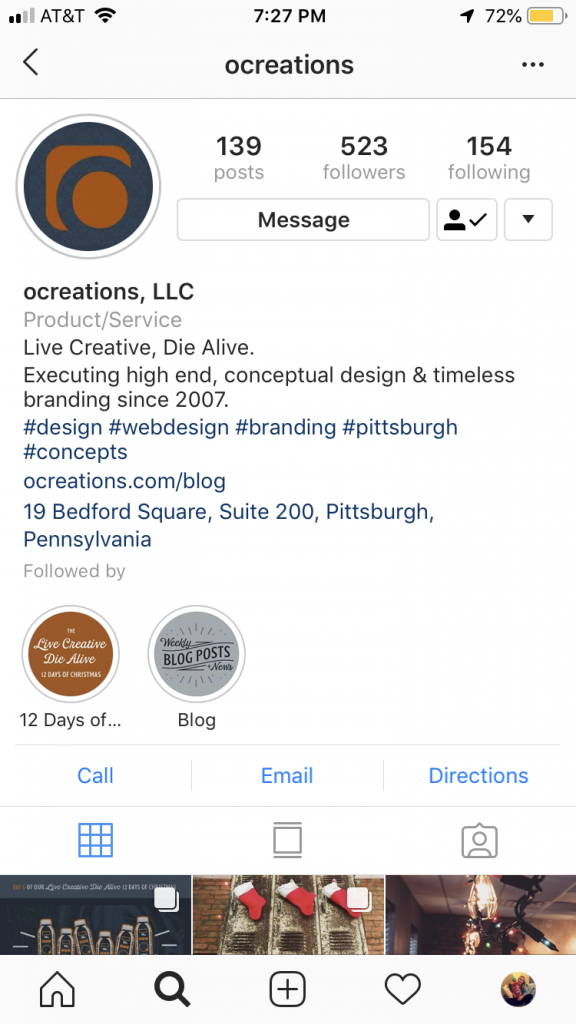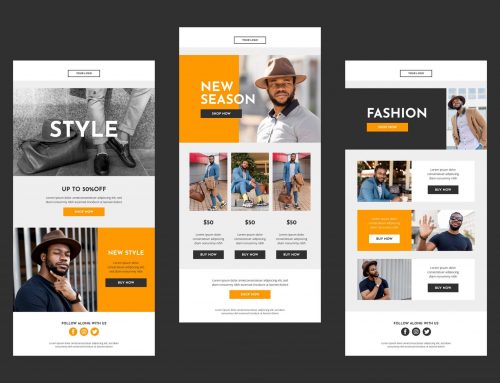THE 411 ON INSTAGRAM STORIES & HIGHLIGHTS
New to the Instagram world and need to catch up? We’ve got you covered. New features like Instagram stories and highlights may seem daunting, but can actually be a lot of fun, and ultimately attract more followers.
So, what are Instagram Stories?
Instagram stories are a relatively new feature for Instagram users, and have come a long way since their entry to the platform in 2016. Stories are a great way to post quick updates, promotions, announcements, etc. that you don’t want in your Instagram page grid.
Here’s the catch: Stories are only available for 24 hours, then they disappear (much like Snapchat).
However, this can be used to your advantage, especially if you need to share something, but only temporarily. If you want these posts to stay up for longer, you can post these to your page’s Highlights.
What are Instagram Story Highlights?
Highlights are a more permanent way of having your story on your page, but separate from your page’s photo “grid.” Highlights appear directly below your account bio/info, and directly above your grid. Think of Highlights as sort of “featured projects” or something you’re proud of and want to feature on your page. For instance, a beautician might want to have Highlights for segments of a brand, such as skin care, hair care, makeup, etc.
How to Create a Highlight:
There are a few ways to create a highlight from your story…
Auto-Save Your Stories
To make sure auto-save is turned on, view your profile. Click the three dots in the top right corner to access your Options panel. Then, choose Story Settings, and select Save to Archive under Saving. That way, if you ever want to create a highlight from a previous story, you’ll always be able to find old stories in your archive.
Create a Highlight Directly on Your Page
Beneath your profile picture, before your grid begins, select the icon with the plus sign that’s in a circle. From there, you can choose any of your stories to add to your highlight section.
Create a Highlight from a Current Story.
If you go to your profile and select your profile photo, this will open up your current story. In the bottom right corner of your screen is an option to add the story as a Highlight.
Choose a Title and a Cover Icon/Image for your Highlight
Usually, if your Highlight is a video, the first frame of the video is what defaults as your cover icon. However, you can create custom Highlight covers to make your Highlights on-brand. There are also websites where you can download cover templates or pre-made cover designs.
Note that titles are 15 characters max. That includes spaces… and emojis! However, only 10 characters will be visible on your page, so try limiting to 10 characters if possible.
Here’s an example to show the Cover Icons and Titles that ocreations has on the Instagram page (12/13/2018)
Instagram Story Extras
You can always opt to create your own custom, pre-made video file for an Instagram story.
However, if you need to post something on-the-go and don’t have the Adobe Creative Suite at your disposal, Instagram has you covered. Here are some of the fun features Instagram offers to add to your stories:
Captions
You can caption your Instagram stories in the app. There are a variety of fonts to choose from, and unlimited color selections. Though this is not every graphic designer’s ideal method, it gets the job done.
Video Options
Instagram Stories also offer a variety of ways to add interesting videography techniques to your posts. The app Boomerang is embedded into your app is one popular option, where the video plays forward and backward a few times. There are also superzoom features that zoom in on a focal point, with different themes (comical, romantic, etc.)
Hashtags
Of course you can add hashtags to your posts! This is done by using the caption/text tool. Note that Instagram allows a maximum of 30 hashtags per post (however, you shouldn’t post that many in a single story post).
Mentions/Tags
You can mention another account in your stories as well! Just type the “@” symbol, and type in the name of the account you want to mention. That account will then get notified that it was tagged in a post. Mentions and tags are a great way to show your audience who you’re with, who you work with, and who you want to notice your story.
Locations
You can even add locations to your stories. This can be especially important if your company is traveling for a convention, if you’re doing a book signing at a coffee shop, or if you want people to see where you are for any reason. In fact, many cities and locations around the world have community stories, which are developed and selected from posts that contain those location tags. Of course, if your post gets selected to be a part of the community story, you will get more reach, visibility and engagement.
Stickers & GIFs
Two more fun elements to add to stories are stickers and GIFs. These are mostly to add an interesting or humorous element to posts. Stickers range from phrases, to cute animals, to shapes. If you’re looking for something specific, you can also search for a sticker or GIF – for instance you could search “party hat” and find a variety of party hats – Instagram has animated stickers, too!
Polls
A great way to add an interactive element to your story post is by inserting a poll. Polls are “this or that” format – where you ask a question and there are two answer options. “Yes or No” is the default, but you can customize to practically anything you want. This can be a serious question or something more lighthearted. Either way, it gets people to participate and engage with your brand! Plus, when the poll is over, Instagram gives you a report of your results. You can see which answer won, statistics (i.e. 60% to 40%), and who voted for which answer.
Instagram is constantly adding new features to Stories to make your content as interesting as possible, so always check back for more.
Here are a couple examples from ocreations, and ocreations client, Sabika! (Note: some of these example Stories & Highlights are no longer visible on the actual Instagram pages)
Ideas for Good Story Content
Conduct a Poll
Are you in the process of developing a new product and want to get opinions during the process? Do a poll! Get opinions on new lipstick colors, new protein bar flavors, or stocking stuffer ideas. Even if you just released new products, ask your audience if they liked it, which products they liked better, etc.
Create a Tutorial
Tutorials are a great way to add content to your story. Since stories go in a chronological order, tutorials are the perfect way to show a step-by-step process. The food industry utilizes this method for recipes. The beauty industry also benefits from this content idea, and many companies create makeup tutorials for new products.
Announce Special Hours
Does your business have inconsistent hours or work days? Let your audience know! Announcing special hours and days you’re open for business is important content to put on your story. This is especially important for holidays, Black Friday, etc.
Giveaways
Contests and giveaways are always a crowd pleaser and an attention grabber. Instagram stories are the perfect way to mention step-by-step how to enter the contest, what the prize is, and any other contest details. Then, whoever is chosen as the winner can be featured on your story.
Behind the Scenes
One way to make your brand more interesting and well-perceived is to do behind-the-scenes style stories. Show how your products are made, give your audience an office tour, or show them a behind-the-scenes look at bloopers from a music video. Behind-the-scenes style content displays that your brand has a human element and wants to give your audience the reality behind your brand. Transparency is highly valued, especially on social media.
At the end of the day, do what Instagram has made this feature for – TO TELL A STORY. Check out ocreations Instagram to watch our Stories, view our Highlights, and of course, follow our page. Need ideas and/or content for your next Instagram story? Contact us at ocreations. Let’s get creative, let’s tell a story.