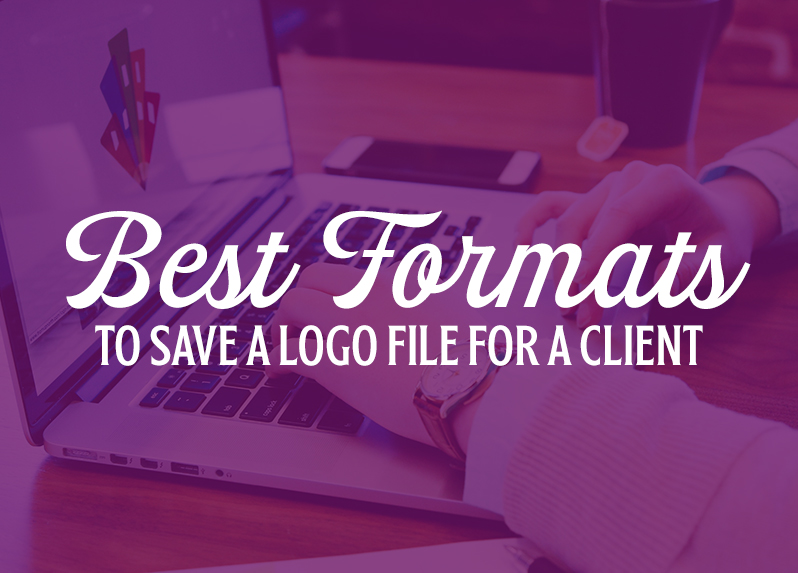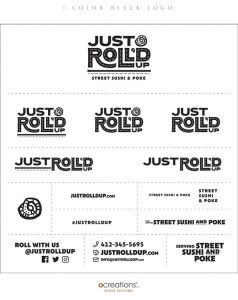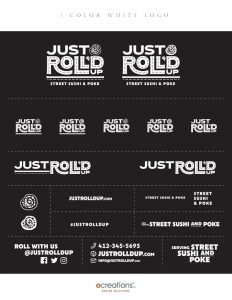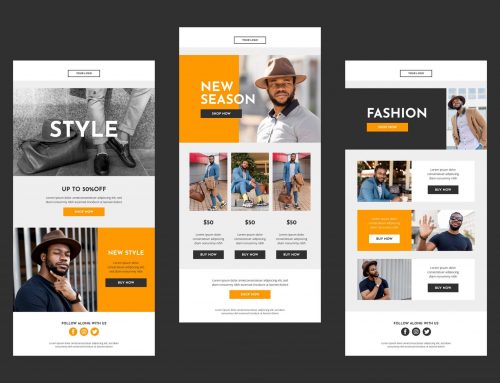Best Formats to Save a Logo File for a Client
So, you’ve designed a logo with a client and got final approval – congrats! But… now what? At ocreations, we love working with new brands and save out logo formats on a consistent basis. Needless to say, we’ve got a pretty good process down over the years. Here’s our guide for both designers and clients, to understand how to save out file types, what they mean, and how they should be used for best results.
For starters, make sure you’re designing a logo in Adobe Illustrator, to ensure your logo is a vector-based graphic. Avoid using Photoshop, and avoid placing Photoshop files into your Illustrator file.
When you’re ready to finalize your logo, remember to “create outlines” with all type/text, and expand appearance on any objects.
When saving out a logo, make sure to create a fresh document in Illustrator that’s sized to about 4 inches x 4 inches. Start with the file that has the Pantone, or PMS colors, and save that Illustrator file with a short, yet direct file name. Save out Adobe Illustrator files in CMYK, RGB, Grayscale, and One Color (typically black and/or white) just in case you ever need to reference these files in different color formats, or if the client ever needs them.
Note: If a client is using the logo on specific platforms (i.e. different social media outlets), make sure to create files sized appropriately for those specifications as well, and name your files accordingly.
What Logo File Types to Save:
For Pantone/PMS, save out the following file type:
- EPS
For CMYK, save out the following file type:
- EPS
For RGB, save out the following file types:
- PNG (transparent background)
- JPG
For Grayscale, save out the following file types:
- EPS
- PNG (transparent background)
- JPG
For One Color, save out the following file types:
- EPS
- PNG (transparent background)
- JPG
If you’re not familiar with these file types, below is a cheat sheet for what they mean and how they should be used:
EPS – Encapsulated PostScript
For print use such as business cards, folders, other stationery, etc. It’s also a file format that is scalable – so if you’re using this for a large banner or a small business card it’ll be scalable large and small.
JPG – Joint Photographic Experts Group
For web use mostly, and has a white background on it.
PNG – Portable Network Graphics
For web use, typically has a transparent background on it.
What Do the Color Types Mean?
PANTONE (PMS):
Pantone colors are predetermined/mixed colors, also known as spot colors. They are custom colors that require special printing plates.
PMS colors are the best for the most accurate printing results, especially stationery items like business cards, folders, etc. Pantone colors are custom, though, so can make for more expensive print jobs. However, it’s important that your logo colors are accurate and consistent throughout.
CMYK:
Colors are determined by a percentage of Cyan, Magenta, Yellow, and Black mixed together. These are called process colors. CMYK is also good for print items (magazines, color newspaper, etc).
RGB:
The RGB color scheme is best for web & digital purposes. For instance, on a website, digital ads, etc.
GRAYSCALE:
For anything you may need in grayscale. This can be used for digital and/or print.
ONE COLOR:
One color is often used for printing on items like embroidered shirts (i.e. the white version of the logo on a navy blue shirt), or any print job where your budget is limited to one color. One color logos are also digital friendly.
Brand Style Guide Sheet
It is also often a good idea for designers to create a style guide sheet for their client once the logo has been approved. A style guide sheet usually has:
- The logo (in all formats – vertical, horizontal, one color, etc.)
- How to use the logo
- How NOT to use the logo
Here is an example of a style guide sheet we created for one of our recent clients, a street sushi & poke truck, Just Roll’d Up! Check out what we include in the logo usage, the file types and logo variations we created. We also have some sample photos of the logo being put to use for this brand!


Starting a new business? Already have an established business, but need a brand refresh? Look no further! The ocreations team is passionate about branding, especially branding done the right way.
Get a free estimate today on your next branding project.
Contact us today to get started on your branding. Let’s get creative, let’s get branding!