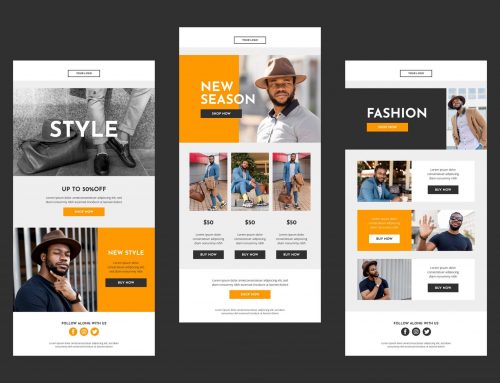GIF Stickers for Instagram in 3 Easy Steps
You go on Instagram, you post something on your story, and you want to add an animated sticker to jazz up your post. Have you ever wondered where these stickers come from, or even how to make your own for your brand? You’ve heard us talk about GIFs before, and now we’re going to delve a little deeper, only this time we’re going to tell you how to design GIFs specifically for use on Instagram stories. Good news! It’s super easy to do. Just follow these steps, and soon your brand will have stickers on Instagram!
Step 1: Become a Verified Brand on Giphy
Instagram story GIFs are powered by Giphy, so your brand must have a Giphy account AND be verified on it.
Don’t have a Giphy account? Now’s the time to make one! It’s super easy to do. Just make sure you sign up for a brand account, not a personal account.
Luckily, the application process for verification is pretty quick and easy, too! However, due to verification restrictions, small businesses sometimes will not get approved. And, if you’re an artist working for a brand, you’ll need to hand your artwork over to the brand so they can upload it to their branded account.
Giphy also has a full article on how to submit for an application. Read it here to make sure you have all of your information ready to go!
Step 2: Upload Your Stickers to Giphy
Now that you’ve gotten approved by Giphy as an official, verified brand account, it’s time to start uploading your GIF stickers!
IMPORTANT:
- You will need at least 5 stickers to get started
- When you’re uploading, you must upload as a GIF Sticker in order for your art work to be used in Instagram stories.
- The files you upload must also have a transparent background.
And, don’t forget to add 5-10 relevant tags about your sticker. This will help your stickers become easier to find. Stay up-to-date on the most popular tags, and try to create stickers that will show up in one of those categories. Another helpful tip is to make sure at least one of your 5-10 tags is always your brand name. That way, if someone wants to see your brand’s stickers, they can all be found in one place!
More Tech Specs
- Upload your stickers as GIF files
- No white or opaque color backgrounds (transparent background) (at least 20% of the first frame must be transparent to be considered a sticker)
- 500-600 pixels with an even numbered height and width
- No maximum file size, Giphy will automatically resize if necessary
- RGB color mode
- Set loop to Forever when exporting your files
A Few Quick Tips from Giphy
- Make sure your GIF is cropped to the canvas. Too much white space around your design will cause your sticker to show up very tiny when uploaded in the Giphy system.
- Stickers should be universal and easy to understand
- Colorful, unique, creative and fun!
- Easy to use in conversation and appeals to a wide audience
For more quick tips on making the most of your stickers, read this list from Giphy.
Step 3: Test Your Stickers on Instagram
Hurray! Now that your stickers have been uploaded to Giphy and properly tagged, you should be able to search and find your stickers on both Giphy and Instagram. Take a photo or video for your Instagram story, and go into edit mode. Search for your stickers using any of the tags you used during the upload process, and ta da! This should pull up one or all of your GIF stickers. Sometimes it can take up to a week for stickers to fully show up under certain search terms. So, if you’re planning a huge launch, definitely give yourself some extra time in advance to make sure your stickers are usable.
Now it’s time to let your stickers shine and spread the word about your brand’s awesome stickers on Instagram and Giphy. For instance, post a story on your own brand’s story with your sticker collection. This will show your followers what options they have to use. Also, show some of your stickers in action to give your followers examples of when, where, and how to use them. And, of course, encourage your followers to use their own imagination and incorporate the stickers in new ways!
Design Tips
Simple, Eye-catching, Fun
GIF stickers should not distract from an Instagram story, but rather, enhance it with something quick and fun. Because stickers are used and viewed primarily on mobile devices, it’s important that your stickers can be easily read or understood at a small size. Keep your designs simple, eye-catching and fun!
Think About How You Want Your Users to Use Your Stickers
You definitely want to give your users some variety and options for sticking your brand into their story. Oftentimes, brands will have their logo, wordmark sticker options (ie a tagline or popular phrase), and simple illustration stickers. Every brand is different, so the possibilities are endless.
Check out one of our most recent Instagram sticker projects with Primanti Bros (below). The design team at ocreations had so much fun dreaming up the sticker ideas and bringing them to life! We can’t wait to keep making more for this brand and other clients as well.
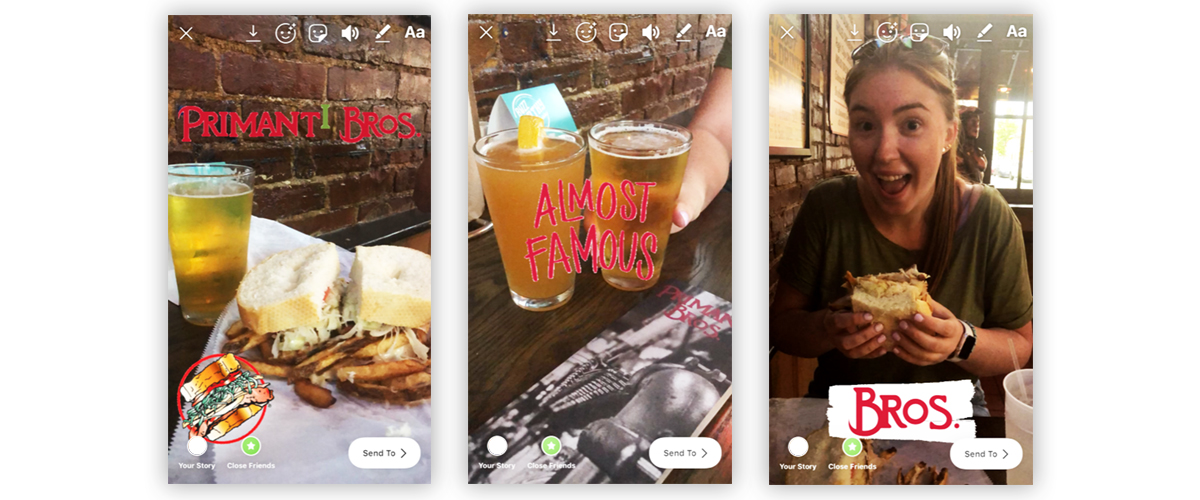
Fun fact: brand accounts on Giphy come with an analytics dashboard feature. This means you can learn all sorts of statistics on your GIF stickers, which ones are most popular, etc. so you can create even more stickers that you know your followers will use!
Branded GIF stickers for Instagram not only increases your brand awareness, but they’re also fun and easy to make! These stickers will encourage Instagram users to place them in their own stories, and will make your own brand’s story become more on-brand.
Interested in designing custom Instagram stickers for your brand? Contact us at ocreations. We love helping clients hop on new trends and make the most of their brands! Let’s stick to it, let’s get creative.