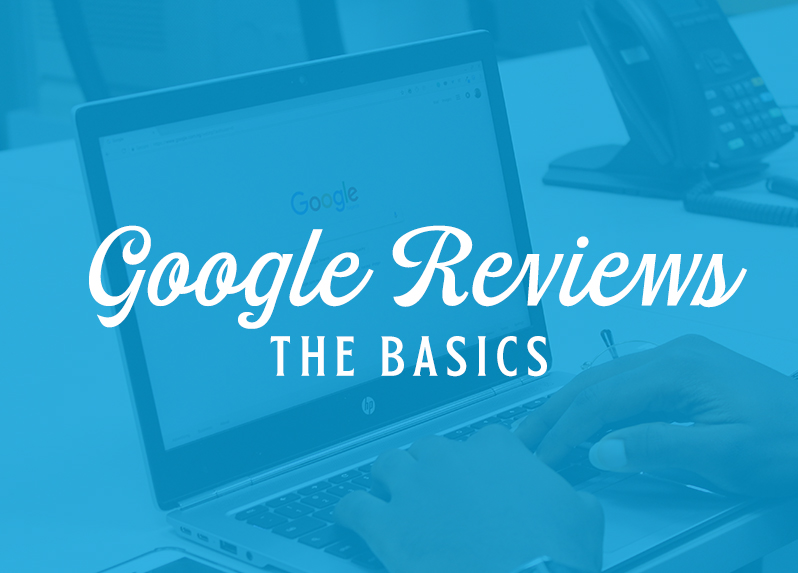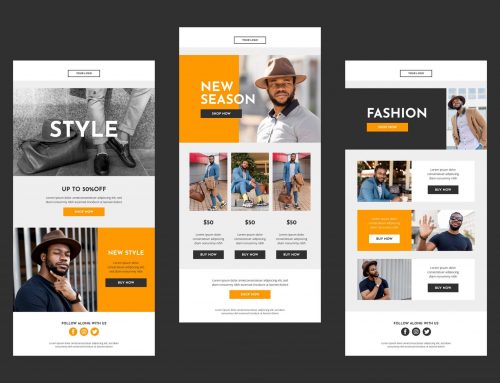Google Reviews: The Basics
Businesses can benefit greatly from Google Reviews. What are they? How do they work? What are the benefits? Find out in our beginner’s guide to Google Reviews.
What Are Google Reviews?
Google Reviews are essentially testimonials about a particular business, hosted on Google’s platform. They show up when your business shows up in a Google search on the right side of your browser window. Google Reviews provides an average star ranking, number of reviews, as well as a few testimonials on the main Google search page. Viewers can also click in and see all of your business’s reviews.
Google Reviews Influence Purchase Decisions
Now that customers have access to more reviews than ever when making online purchase decisions, they have become more dependent on reading reviews in order to make their decisions. They trust reviews from people they don’t know as if they are taking advice from friends or family.
If the Google Reviews are all positive and customers give the business 4 or 5 stars, the more likely a person is going to be interested in investing in your business. And, if the Google Reviews are all 1 or 2 stars with negative testimonials, you may be losing potential customers.
Along with the reviews also come the business’s responses to the reviews. For instance, if you see the business responds to all of its reviews, it demonstrates that the business is dedicated and cares about its customers – no matter if the review is good or bad. Prompt responses also add to a positive perception about the business.
Google Reviews Improve Search Ranking
One of the biggest benefits to participating in Google Reviews is improving your local search ranking. This is especially important because the higher you rank, the quicker and more likely customers are to find you. If you know how to generate more reviews, the better chance at increasing your rank, and ultimately, your business revenue.
More Reviews = More Trust & Credibility
This is a simple equation. The more reviews you have, the more trust and credibility your business will have. More reviews means more customers who have tried your product or service, which increases your ranking and visibility. It also makes your brand appear popular and that customers care enough about the brand to give it a review online. Google is also a highly trusted resource, so the reviews hosted on this platform are therefore going to be more trusted by the general public.
How to Get More Reviews
Have Good Timing
Make sure to ask your customers to leave you reviews shortly after they purchase your product or try your service. Waiting until weeks after the customer has invested in your brand is likely going to be too late. Ask your customers in person, or ask them digitally.
Be All-Inclusive
Ask ALL of your customers for reviews. This will ensure you’re getting as many reviews as you possibly can. It also ensures well-rounded feedback that you can learn and grow from as a business.
Reward Your Customers For Sending in Reviews
Sometimes it can be challenging to get all of your customers to write a review. Some customers find it time consuming or inconvenient. Incentivizing your customers may persuade them to take a few minutes out of their day to write a review for your business. It could be something as simple as a free gift with next purchase, a small gift card, or even a discount on the customer’s next purchase.
Quick Way to Send Customers Straight to Your Review Page
So, you can either tell your customers step-by-step how to get to your Google Review, OR you could share a link with them that will . We like to work smarter, not harder. Here’s how to generate a link that will make it super quick and easy for your customers to write a review:
Step 1: Go to Google Place ID
Click this link to go to Google’s “Place ID” platform.
Step 2: Search your business
You can either type in the address of your business or the name of your business in the search field. When you click “search” make sure it is the correct place, and click on the business name when it appears.
Step 3: Save Your Place ID
Your Place ID code will display on the map directly beneath your business name. Copy this code and save it in a safe place.
Step 4: Put Your Place ID into your Google Review link (after the = sign)
Now that you have your Place ID, you can easily plug it into the end of this link:
- https://search.google.com/local/writereview?placeid=<place_id_goes_here>
Check it out! Now you have a functioning link you can send to your customers, or add as a button on your website, etc. Your customers will now be able to instantly leave a Google Review with one simple click.
So, now that you have the basics of Google Reviews, it’s time to start reeling them in! Find other ideas for how to capture good testimonials in one of our recent blog posts. One of the best ways to grow as a company is to get customer testimonials and use them to your advantage. Testimonials in general are a great way to learn from your customers and see how you and your employees performed on a project. They’re also a great tool to use to show potential new customers, and ultimately generate new leads for your company.
If you’ve worked with the design team at ocreations before, we always welcome testimonials from our clients! Reach out to somara@ocreations.com with a description of your experience with us – we share our testimonials on our website, and sometimes even feature testimonials on our social media!
Haven’t worked with us yet? Contact us today to start working on your creative design needs.