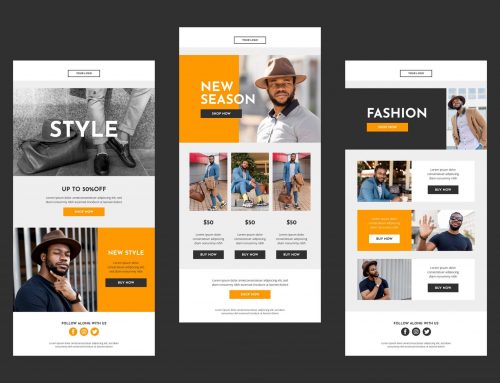Want to Make Your Presentation Stand Out?
Are you a sales executive making a big pitch to a potential client? Presenting for your company at an industry-related conference? Whatever the case, you want to create a presentation that people will remember. That being said, the presenter’s entertainment value and public speaking skills are a large factor in the entire presentation experience. Still, the visuals that pair up with the presentation are just as vital to a memorable performance. Here are a few tips on how to create a presentation that will blow away your audience.
Consistency
A completely different slide on every page is going to distract and confuse your audience. Keeping a consistent look throughout the presentation keeps not only your audience on track, but you, the presenter, on an organized path from start to finish. No, not every slide should look identical to the point where your audience gets bored, but your presentation should definitely have a general consistency of pagination, hierarchy with heading versus body copy fonts and colors.
Keep the Animation to a Minimum
Sure, presentation programs have a lot of bells and whistles. From transitions to animations, there are an abundance of options to add some interactivity to your presentation. However, a transition for every slide and an animation for every piece of information on each slide is going to be overwhelming and distracting for your audience.
Make sure your transitions are subtle and smooth. If you want to utilize a transition between slides, select something like a subtle fade. Don’t use the option that spins your entire slide in a circle.
If you want your audience to focus on you, the speaker, try to reveal info as you speak about it. For instance, if you have a numbered list or bulleted list, utilize the animation tool to your advantage. Reveal only one bullet at a time. It gives your audience a slight sense of suspense for what you will say next, and will help ensure they focus their eyes and ears on you.
So, animation and transitions are not totally out of the question, but definitely need to be used for a purpose – not just for the sake of trying to make your presentation more interesting.
Custom Font & Color Choices that match your brand
Rule #1: Whatever program you use to create your presentation – do not use the standard font provided. If your brand guidelines have specific fonts and colors, USE THEM. Fonts and colors truly set the tone for what is to come. Not only is consistency in general important, but brand consistency is ultimately most important.
Don’t Add Too Much Copy / Info
A presentation is meant as a visual aid for a speaker. The presenter has one job – to… verbally present a thought or idea, while using visual presentation slides to accent the spoken information and create a well-balanced, entertaining, and memorable lecture. What does all of this mean?
Keep the text on your slides to a minimum! Do not write word for word what you plan to say – that is a guaranteed boring presentation, where your audience will read off the slides the entire time. Too much text on a slide causes the audience to lose interest. And, if you have a lot of text, oftentimes that means your font size is small. If your font size is too small, the people in the back of the room might not even be able to read what you have on your slide. Make sure your slides are simple enough that anyone in the room can understand your slides, no matter the front or all the way in the back of the room.
Remember, your audience is here to watch you and listen to you speak about something you care about. Writing it all out on a slide demonstrates just the opposite.
Having a hard time? Try a few of these tricks:
- Only list the most important, main points. These will help introduce main points, to which you will speak about in more detail. It will help you recall what you should say next, without writing out your script or speech on the slide.
- Break up your info onto more slides. Why cram a ton of information onto a few slides, when you could disperse that information into smaller segments on a few more slides?
- To that point, try to include slides with a single image that takes up the entirety of the screen, or just a single, large, word. This is a great visual break, and is a good idea to utilize when you will be informally talking, non-scripted.
- Use bullet points and numbered lists with a few words per line. This will allow your audience to see the main point, but turn to you to listen to the details on each bullet point’s importance.
Create Custom Shapes & Icons
Presentations should be simple and clean. As already mentioned, slides should not be oversaturated with text and copy. To help aid minimal text on a screen, utilize shapes and icons to help convey your message, without more words on the screen.
Custom shapes can convey anything from a process, to hierarchy, even to data and analytics. For instance, rather than typing out an entire process, categorize it into its main components and use custom shapes to show the flow of a process, while you verbally explain each step.
Icons can also portray a thought or message without words. Icons are great when you need to show categories or higher level topics. For instance, an apparel company can offer a variety of products including shirts, pants, dresses, shoes, and other accessories. All of these items could be categorized and portrayed by icons, rather than text. Icons provide a visual association for the audience without directly saying it with words. This can make your presentation more visually appealing and overall more interesting and powerful.
One way to incorporate photos into your presentation in a more interesting way is by placing your photos into custom shapes. It will give your presentation’s visuals a more unique and on-brand look.
Try Using a Few GIFS
Another interesting element you may want to try and include in your presentation is a GIF. Only use a GIF if it is relevant to what you are discussing in your speech. GIFs can add humor to a presentation to liven the mood, they can be used to relate to your audience, and they can even be used to demonstrate a process. They add video without seeming like an entire film.
Involve the Audience
Try to involve your audience throughout your speech when you can. It will make sure to keep your audience focused and engaged. Present a question to your audience at the beginning of your speech. Ask your audience to apply to their own lives the topic you just discussed. At the end of your presentation, ask your audience a question, or leave it open for an open question/discussion forum to bring your presentation full circle. Audience participation illustrates that your audience is paying attention and is interested in what you’re saying.
Be Prepared for Anything
At the end of the day, sometimes things do not go according to plan. In order to make sure everything runs as smoothly as possible, practice, practice, practice your presentation.
Test your presentation on more than one computer to make sure it runs well and any/all links, videos, etc. work as they are supposed to.
And, always bring a backup PDF to click through in case the device you are presenting on does not work with the particular version of the program you designed your presentation in.
What differentiates a memorable presentation from a boring, forgettable presentation? Content and design. The visuals you pair with your presentation need to enhance your speech, not detract from it. No matter which program or method you use to create your presentation, always remember these tips that will take your presentation to the next level.
Interested in a presentation design for your business? Contact us at ocreations. Let’s get presenting, let’s get creative.