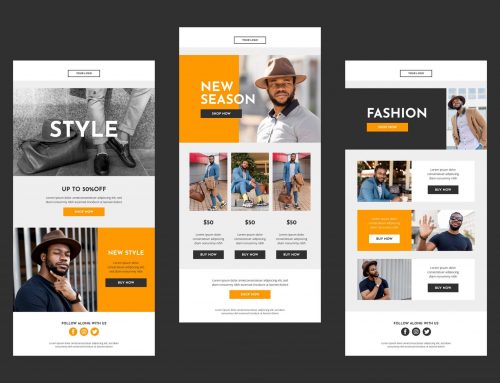EMAIL ETIQUETTE FOR CREATIVES: PART II
It may be the start of a new decade, but email is still a large communication tool used among practically all professionals. Email can be a great communication tool to use to keep projects moving and communicate with groups of people at a time, but only if done properly. We gave you some basics in our first blog about Email Etiquette for Creatives. Whether you’re a graphic designer, web developer, marketing coordinator, or even a client working with a creative agency, there’s always more to learn and build upon your communication skills. Learn even more in our second installment of email etiquette for creatives!
Ask Google first.
Before you start firing away emails with a bunch of questions, see if you can do the research yourself and answer your own questions first. It’s as easy as typing your question into the Google search bar! It’ll save you time, as opposed to waiting around for answers, and will give you more knowledge the next time this question arises.
Be positive and articulate clearly in your email.
It’s a good practice to avoid using negative verbiage in emails. People don’t like to see emails that begin with “Sorry,” “Unfortunately,” etc. If you do need to send a negative email, put a positive spin on it or offer a positive solution! We are creatives after all.
Here are some examples of what you might want to say, versus what you should say:
If you want to say: Sorry for the delay
You should say: Thank you for your patience
If you want to say: Does that make sense?
You should say: Let me know if you have any questions or need anything else.
If you want to say: Sorry for my error. I completely missed that.
You should say: Nice catch! I’ve revised and attached an updated file. Thank you for letting me know!
If you want to say: Can I leave early if possible?
You should say: I will need to leave at “X:00” for “this reason” (fill in the “blanks”)
Reminder: Have minimum email attachments. Use sharing tools for yourself, but also encourage your clients to use those same sharing tools.
In Part I of this blog, we recommended alternative ways to send files without clogging up yours or your client’s emails. We recommended programs such as Dropbox and WeTransfer. As a designer or creative, you may find that using a tool like Dropbox is easy for you to upload files and keep yourself organized. However, it’s also important to encourage clients to share files with you in the same way so you can make sure they’re providing you everything you need as well.
For example, if your client has ongoing work with you, it would be beneficial to set up a shared folder between you and your client. Organize folders and sub-folders by year, month, and then specific project. It’s always a good idea to keep your files organized chronologically, in case you ever need to go back and reference or update older project files.
Double check your grammar and spelling.
It’s always a good idea to re-read your emails before you send them. Most email systems have spell-check, but proofing for wrong uses of words or general grammatical errors must be done by you. You never know what you might catch, or realize you forgot to add in!
Also double-check the spelling of any person you’re addressing!
For instance, there are a dozen different ways to spell the name “Allison.” Make sure when you have the correct spelling before you click “send.” Also make sure if the person prefers a nickname, that you are using that properly as well. And, never assume someone wants to be called by a nickname.
Keep your messages in the same email chain.
This is one of the most important ways to stay organized throughout a project process, especially in the creative world. As designers, we have many projects going on simultaneously, sometimes with the same client, and oftentimes with totally different clients.
Understandably so, not everyone communicates the same, or may not even recognize that designers may have 30 different clients and projects to manage at a time. That being said, it’s important to establish a preference at the beginning of a project that everyone “reply all” on communications in that specific chain, to make sure everyone involved in the project can see the progress being made from start to finish.
Keep one email chain per project/subject.
Sure, if you’re in a team working on a one-off project such as a logo design, there may only need to be one email chain for the entire project. However, if you’re working on a large campaign, or have ongoing work with a larger client, you may have multiple projects going on within the larger scope of the client’s needs. This is when multiple email chains may need to come in hand. For instance, if you’re working with a well-known restaurant chain, you may be working on new restaurant openings, general social media, blogs, or other forms of advertising. Each project would require a different email chain to make sure everything is staying as organized as possible.
Whatever you do, try to keep from sending one-off emails regarding a project that already has an established email chain. You put yourself at risk of the email being read over and forgotten about!
Never send an emotional email.
Working collaboratively on a project can be a great opportunity to learn how to work with people of different ages, backgrounds, and work-styles. Sometimes, projects don’t always pan out exactly according to plan. Or, sometimes work styles can clash and disagreements come up. However, the most unprofessional thing you can do is send an emotional email. This can ruin relationships, and tarnish your reputation.
Sure, writing down how you feel when you’re upset can help, but never write it as a draft in your email system (if you accidentally hit send on a draft, there’s no going back). Make sure to draft and proof your response in a separate program, such as Word, TextEdit, or Notes, and make sure to be as polite and matter-of-fact as possible. Come up with a potential solution to the problem, or, if it makes you feel more comfortable, offer to discuss the matter on the phone or in person.
Reply to emails mistakenly sent to you.
We’ve all been there – an awkward moment where you see an email from someone random, or regarding a project you’re not a part of. The best thing to do in a situation like this is to respond directly to the sender of the email and let them know you think you got the message in error! You never know how important of an email you just received might be. So, definitely make the sender aware (politely, of course) so they can make sure the person the email was intended for receives the message!
If you’re in the world of communications, it’s imperative to constantly look for new ways to communicate even better. Good communication makes you a preferred person to work with, and makes your projects run smoothly. It all starts with proper email etiquette!
Need design solutions for your business? Contact us at ocreations today. Let’s get creative, let’s get collaborative.